- What are the best software solutions for script writing in 2024?
- Best free script writing software
- 1. Celtx
- What users like best:
- What users dislike:
- 2. Final Draft
- What users like best:
- What users dislike:
- 3. Scrivener
- What users like best:
- What users dislike:
- 4. Trelby
- What users like best:
- What users dislike:
- 5. WriterDuet
- What users like best:
- What users dislike:
- 6. StudioBinder
- What users like best:
- What users dislike:
- 7. Boords
- What users like best:
- What users dislike:
- 8. Tinkerlist
- What users like best:
- What users dislike:
- 9. Storyline Creator
- What users like best:
- What users dislike:
- 10. Arc Studio Pro
- What users like best:
- What users dislike:
- 11. Fade In
- What users like best:
- What users dislike:
- 12. Highland 2
- What users like best:
- What users dislike:
- 13. Plottr
- What users like best:
- What users dislike:
- FAQs: Free script writing software
- Q. Is free script writing software as good as paid options?
- Q. What features should I look for in free script writing software?
- Q. Is free script writing software available for all operating systems?
- Q. Can I download free script writing software, or is it accessible through the web only?
- Kill your darlings.
Storytellers rule the world.
Be it a book, a film, or a TV show, it’s the story that sells. The greatest actors and directors know the power of a good script – like the one you have brewing in your brain. But they’ll never see it unless you get it out of your brain and into one of the script writing software we’ve detailed in this article.
Script writing or screenwriting software solutions are commonly used by playwrights, filmmakers, and producers. These tools offer smart features like auto-formatting page layouts, character and production notes, story outlines, and scene order that help simplify the script writing process.
What are the best software solutions for script writing in 2024?
- Celtx
- Final Draft
- Scrivener
- Trelby
- WriterDuet
- StudioBinder
- Boords
- Tinkerlist
- Storyline Creator
- Arc Studio Pro
- Fade In
- Highland 2
- Plottr
* These are the leading free software solutions for script writing on G2 as of February 2024.
Writing for the stage and screen isn’t easy, but using the right tools can help. Script writing software integrates with video editing solutions to make the production process more efficient.
Best free script writing software
Whether this is your first or fifteenth screenplay, testing the power of digital tools never hurts. Especially when you have so many free options available! Let’s deep dive into our list of the best free screenwriting software for 2024.
The list below contains real user reviews. To be included on this list, a software solution must:
- Offer a free trial, free subscription plan, or a free download
- Provide auto-formatting for standard screenplay structures.
- Include additional script writing functionalities such as scene ordering, character notes, and team collaboration.
* This data was pulled from G2 in February 2024. Some reviews may have been edited for clarity.
1. Celtx
Celtx is an all-in-one online solution for media production. You can do everything from script writing and story development to creating call sheets and shot lists. Celtx is perfect for executing collaborative production workflows as it provides a complete history of script revisions, feedback, and approvals.
New users are eligible for a 7-day free trial, after which they can either upgrade to a paid plan or stay with the free plan.
What users like best:
“Celtx makes script writing fairly intuitive with the ability to list your character names, select actions, and format a proper film script. There is very little that this program cannot do to help a budding writer get their first script off the ground. Also, it allows you to test the software for free before purchase.”
– Celtx Review, Misha W.
What users dislike:
“I miss having Celtx as an installable program, as the format that I used prior is no longer available. While there are many advantages to having a cloud-based design, it’s limited by having access to the internet, which you didn’t need to have when it was a free downloadable program. While there is an “offline mode” for Celtx, it’s limited to users using their free trial or paid subscription. Anyone using a free account will have difficulty working without internet access.”
– Celtx Review, Nuu G.
2. Final Draft
Final Draft has set the industry standards as one of the market leaders for script writing software. It supports multiple languages, imports from Microsoft Word, and has a smart type feature that auto-completes sentences, easing the writing process significantly.
New users can sign up for a 30-day free trial to explore all these features and everything else Final Draft offers.
What users like best:
“Final Draft is the best application we’ve tried for screenwriting because of its shrewd devices for designing your work to proficient particulars. It additionally offers spaces to assist you with creating stories, similar to the story guide and beat board. It permits you to simply start composing when you open it without us agonizing over the configuration. Also, taking notes and working with various drafts of similar content is incredibly simple. Extremely easy to understand programming.”
– Final Draft Review, Khalid R.
What users dislike:
“Some small production companies don’t work with Final Draft, and it’s impossible to write in Final Draft and then save the screenplay formatting into a Word document. It would be good to add this feature. It’s almost impossible (and a great waste of time) to format a script in a Word document. This possibility (to convert from Final Draft to Word) would certainly facilitate my work as a writer and the production work of smaller companies.”
– Final Draft Review, Charles Henri M.
3. Scrivener
Scrivener is a free app for script writing, available for Mac, Windows, and iOS users. It’s the perfect tool for any writing project, not just for scripts. It’s used by everyone from screenwriters and novelists to journalists and academics.
The free download will start a 30-day trial mode that is subject to use. For instance, if your usage is limited to two days a week, the free trial will last fifteen weeks.
What users like best:
“The flexibility to organize, tag, re-organize, and print. I can create sub-documents with the tag/label system and print individual course content. The flexibility to copy/paste between documents is terrific. Collaboration in real time is also a big plus, as well as Scrivener’s platform pricing and reasonable updates pricing.”
– Scrivener Review, Kim S.
What users dislike:
“It is more complex than you’d assume, and it makes sense to read through the how-to guide before starting a project. Ultimately, it all makes sense, but it is a little overwhelming when first trying it.”
– Scrivener Review, Martin O.
4. Trelby
Trelby is a free multiplatform screenwriting program with rich features like screenplay editor, name database, import-export for all file formats and word processors, reporting, and comparison.
You can download Trelby to Windows and Linux devices for free. Mac, iPhone, or iPad support is not available yet.
What users like best:
“I likeTrelby Software a lot. Since I write a lot, I tried this program, and it turned out to be very helpful. It’s elegantly laid out and simple to use at the same time.”
-Trelby Review, Ignacio M.
What users dislike:
“Mainly for beginners. More sophisticated tools like Final Draft’s storyboard and timeline features are absent. Also, copying and pasting are a bit trickier. Not designed for collaboration, but saving your script format on a shared drive (like Google or One-Drive) would probably get you there.”
– Trelby Review, David R.
5. WriterDuet
WriterDuet is one of the best screenwriting tools. Used by millions of people, its simple yet customizable design allows real-time collaboration with features like access to editing history, templates, and custom formatting.
The free version of this software program allows three free projects with no watermark or page limits. For offline editing and other premium filters, paid versions are also available.
What users like best:
“WriterDuet makes it easy to collaborate with other writers. We have used it for film, TV, and podcast scripts. The team is notified when updates and notes are made, streamlining the collaboration process.”
– WriterDuet Review, Alanna G.
What users dislike:
“Stacking can be a bit on the moderate side. It’s gotten quicker than it was at any point, yet there’s an opportunity to improve there.”
– WriterDuet Review, Anita L.
6. StudioBinder
StudioBinder brings customizable solutions for production management in an inclusive platform. The software provides a seamless workflow for managing everything – from call sheets and shooting schedules to script breakdowns and storyboards with automatic industry-standard color coding.
The free version of StudioBinder is available for all writers indefinitely and offers a great introduction to what the platform can do for you.
What users like best:
“I love the layout of StudoBinder. Everything is self-explanatory but not so simple that it doesn’t work for more complex productions. Basically, it’s both user-friendly and effective. I needed something that helped the team make our production organized and professional without having to be in the industry for years. This program laid it all out for me and helped guide what I needed to get organized.”
-StudioBinder Review, Angela B.
What users dislike:
“I would love to see a budgeting feature added to the platform. It would make so much sense and add another valuable tool to the service. It would also be great if they added a feature to the storyboard module so I could draw storyboards directly into the program, but maybe that’s just me being lazy.”
-StudioBinder Review, Brent D.
7. Boords
Boords empowers writers to turn any text into a scripted storyboard so you can visualize ideas in seconds. You can forget about scene numbering, exporting, and collaboration challenges as Broods simplifies everything and ensures your script is actor-ready when you download it.
Sign up for a free trial of Broods today to explore everything this script writing and editing software brings to the table.
What users like best:
“As the owner of Keystone Media, I can confidently say that Boords is an indispensable tool for our animation studio. Boords provides a complete set of pre-production software tools that make it easy for us to create top-notch storyboards and animatics.”
– Boords Review, Seni S.
What users dislike:
“Sometimes the drawing feature can be a bit buggy.”
– Boords Review, Angela R.
8. Tinkerlist
Tinkerlist is a cloud-based platform for television production teams. You can collaborate, play and edit media on the go, write auto-formatting scripts, and easily organize your schedules.
Start with a free 14-day trial by signing up as a new user. You can also learn from a free two-hour training module, perfect for understanding this platform’s functionality.
What users like best:
“Tinkerlist has complete control for the business communications streams, allowing firms to fully interrelate with clients and employees. Besides, Tinkerlist emphasizes innovation, which is the primary driver for extensive film development. Finally, Tinkerlist is the guide in matters of content publication.”
-Tinkerlist Review, Jordin M.
What users dislike:
“We did not find much information about the program on the internet.”
-Tinkerlist Review, Verified User in Online Media
9. Storyline Creator
Storyline Creator is the perfect tool to share with your writing partners. Draft and visualize ideas and enhance your characters and scene descriptions with artificial intelligence (AI).
The free plan of Storyline Creator is accessible on desktops, smartphones, and tablets. It also supports cloud backup.
What users like best:
“The visualization aspect is one of the greatest features of this software. It tracks characters and scenes to build up intuitively in our story. The AI-generated content is legit.”
-Storyline Creator Review , Will H.
What users dislike:
“I think it takes a while for users to get used to this tool. Also, I feel the UI could be more appealing with some tool tips for users. Another feature could be a community that could help each other collaborate to get results.”
-Storyline Creator Review, Chaitanya A.
10. Arc Studio Pro
Arc Studio Pro is the perfect professional script writing tool, equally useful for individual contributors and large teams of writers. The software automatically formats your scripts per Hollywood standards and saves your data on a cloud, so you never have to worry about losing your work.
Arc Studio Pro comes with a free plan and upgrades. While the drafts in the free version are watermarked, it supports Fountain and Final Draft exports for easy collaboration and sharing.
What users like best:
“Quite easy to collaborate, share ideas, and communicate for creating more useful content.”
-Arc Studio Pro Review, Amit K.
What users dislike:
“I think the UI of the software could be made more user-friendly and attractive.”
-Arc Studio Pro Review, Danish A.
11. Fade In
Fade In is one of the best free screenwriting software options. It supports multiple languages and offers tools for outlining, organizing, and navigating script writing. It also has an extensive screenplay format and manages rewrites and revisions seamlessly.
The free downloadable demonstration version of Fade In is available for Windows, macOS, Linux, Android, and iOS. It comes with all features except real-time online collaboration.
What users like best:
“I love the fact that everything is easily added, edited, and changed with ease.”
– Fade In Review, Owerri Marrasha W.
What users dislike:
“The software occasionally crashes, and locating backup files can be time-consuming.”
– Fade In Review, Victoria L.
12. Highland 2
Highland 2 is made by writers for writers. Whether it’s a screenplay, novel, or school paper, Highland 2 has templates and formats for your specific needs.
It’s free to download through the app store for your Mac and comes with two in-built editor themes for a smooth experience. Currently, there’s no Windows version of this app.
What users like best:
“I particularly like sprints and revision mode. Synapsis is also great. It has one of the nicest looking themes I’ve ever seen, which makes it very attractive.”
– Highland 2 Review, Fotios (Fotis) K.
What users dislike:
“It’s hard to switch between Highland 2 and Final Draft 10. While Highland 2 is aesthetically pleasing in font and general look, Final Draft 10’s spacing is better.””
– Highland 2 Review, Jude B.
13. Plottr
Plottr is the go-to platform for envisioning your stories and plot points with graphics and color-coded story cards. And if you don’t know how to work with story cards, Plottr has over a dozen pre-built templates to try out.
You can sign up with your email as a new user to get a 14-day free trial. The platform also offers documentation, live training, and video tutorials to ensure you make the most of it.
What users like best:
“Plottr has been super helpful in plotting out my novels. I love that there is a way to organize every kind of idea I have, from character development to plot points. The templates they provide are also super helpful.”
– Plottr Review, Kristin M.
What users dislike:
“The inability to update existing files when importing from Scrivener. Though I know this is being worked on.”
– Plottr Review, Travis C.
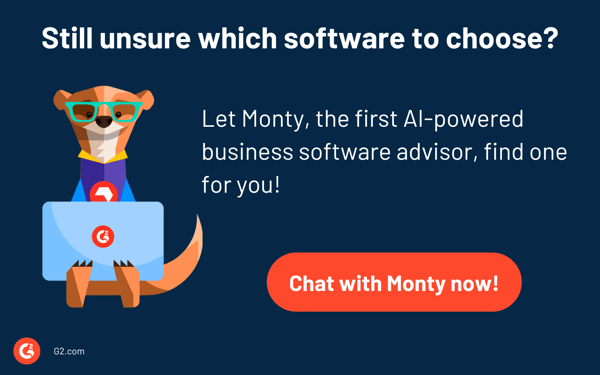
FAQs: Free script writing software
Q. Is free script writing software as good as paid options?
A. While paid script writing tools often provide advanced features and premium support, free tools may also be suitable for most writers’ needs. The key is to find free software that aligns with your specific requirements and preferences.
Q. What features should I look for in free script writing software?
A. Essential features in free script writing software include intuitive formatting tools for screenplay, stage play, or other script types, collaboration capabilities for team projects, version control, and compatibility with industry standards.
Q. Is free script writing software available for all operating systems?
A. Yes, many free script writing software solutions are compatible with all operating systems, including Windows, macOS, and Linux. However, it’s always advisable to check the product features and offerings before downloading it to your system.
Q. Can I download free script writing software, or is it accessible through the web only?
A. Both options exist. Some free script writing tools can be downloaded to your system directly, while others are web-based and can be accessed through any internet-connected device.
Kill your darlings.
Your first draft might be bad, but unless you write it, you can’t rewrite it into the masterpiece the world’s waiting for. And script writing software makes this process fun! The software takes care of everything from formatting to easy collaboration – all you have to do is write.
And before sending it to any Hollywood producers, explore the best proofreading software to make your script error-free.
منبع: https://learn.g2.com/free-scriptwriting-software
